| (E) | (F) | (D) | (I) | ||
| 0. General structure: First select the interface language. Depending on the username, candidate or administrator, the corresponding functions are automatically activated. The administrator accesses the blue modules, the candidate the yellow ones (see figure below). |
0. Structure générale: Avant tout, sélectionnez la langue d'interface. Selon les caractéristiques attribuées à l'utilisateur, les fonctionalités applicables sont automatiquement activées. L'administrateur dispose des modules bleus, le candidat des modules jaunes ( voir le schéma ci-dessous). |
0. Allgemeiner Aufbau: Zuerst legen Sie die Interface-Sprache fest. Alle dem Benutzer zugänglichen Funktionen werden automatisch aktiviert. Der Verwalter verfügt über die blauen, der Testkandidat über die gelben Module (siehe unten angeführtes Schema). |
0. Struttura generale: Anzitutto si seleziona la lingua d'interfaccia. A seconda dei privilegi attribuiti al nome d'utente, le relative funzionalità sono automaticamente attivate. L'amministratore dispone dei moduli blu, il candidato dei gialli (vedere lo schema qui sotto). |
||
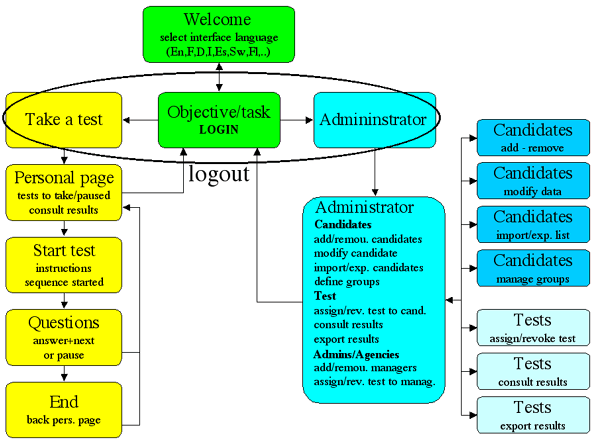
|
|||||
| (E) | (F) | (D) | (I) | ||
| 1. Menu Languages: From the first window select the interface language for menus and instructions. Choose your mother tongue or a familiar language. |
1. Langue pour le menu: La première fenêtre vous invite à sélectionner la langue pour les menus et les messages. Choisissez votre langue maternelle ou une langue familière. |
1. Menüsprache: Im ersten Fenster können Sie die Sprache festlegen, in der das Menü und alle Meldungen angezeigt werden sollen. Entscheiden Sie sich für Ihre Muttersprache oder eine andere Sprache, die Sie gut beherrschen. |
1. Lingua d'interfaccia: La prima finestra vi invita a scegliere la lingua nella quale i menu e i messaggi vi saranno trasmessi. Dovreste scegliere la vostra lingua madre o una lingua familiare. |
||
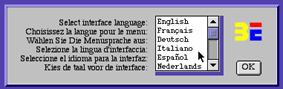
|
|||||
| (E) | (F) | (D) | (I) | ||
| 2. The Access Login: You need a user-name and a password to access the testing system. Your test administrator will provide the necessary information. |
2. L'accès - login: Vous avez besoin d'un nom d'utilisateur et d'un mot de passe pour accéder aux tests. Contactez votre administrateur pour les obtenir. |
2. Zugriff - login: Sie brauchen ein Benutzerkennwort und ein Passwort. Ihr Prüfer wird Ihnen beides mitteilen. |
2. L'accesso - login: Lei necessita di un nome d'utente e una parola chiave per accedere ai test. L'amministratore le trasmetterà entrambi i dati. |
||
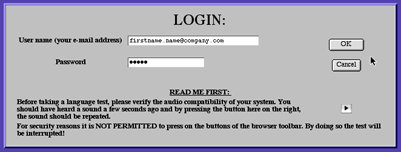
|
|||||
| (E) | (F) | (D) | (I) | ||
| 3. The candidate window: Candidate information appears in the first table. Available tests appear in the second table. Click on the test you wish to start or continue. Note the expiry date. Completed tests appear in the third table. By clicking on a specific completed test, the detailed assessment is displayed and can be printed out. |
3. La fenêtre du candidat: Le premier tableau affiche les données personnelles du candidat. Le deuxième tableau fournit la liste des tests disponibles. Pour démarrer ou reprendre un test, cliquez sur son nom. N'oubliez pas de prêter attention à la date limite des tests. Le troisième tableau expose les données des tests effectués. Vous pouvez obtenir le bilan détaillé d'un test et l'imprimer en cliquant sur le nom du test. |
3. Der Kandidat: Die erste Tabelle enthält Ihre persönlichen Daten. In der zweiten Tabelle finden Sie alle verfügbaren Tests. Um einen Test zu beginnen oder weiterzuführen, genügt es auf den gewünschten Test zu klicken. Achten Sie auf das Zeitlimit für den Testtermin. Die dritte Tabelle zeigt die schon durchgeführten Tests an. Durch Mausklick auf einen Test erhalten Sie einen detaillierten Ergebnisbericht, den Sie auch ausdrucken können. |
3. La finestra del candidato: La prima tabella mostra i dati del candidato al test. Nella seconda tabella si trovano i tests assegnati da eseguire o in corso d'esecuzione. Per iniziare, semplicemente cliccare sul test desiderato. attenzione alla data limite d'esecuzione. La terza tabella mostra i test completati e cliccando sul nome relativo se ne visualizza il bilancio dettagliato e può essere stampato. |
||
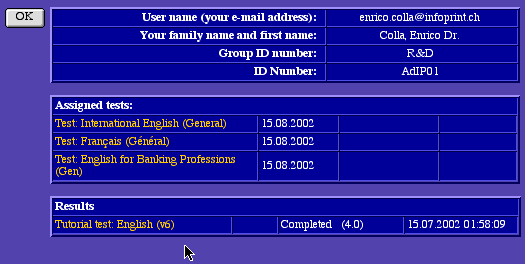
|
|||||
| (E) | (F) | (D) | (I) | ||
| 4. The test questions: This is a multiple-choice test. The written/grammar questions consist of an incomplete sentence and 3 or more possible answers. Only one answer is correct. The aural comprehension questions consist of a spoken sentence and 3 or more possible answers in the form of pictures or phrases. Click on "repeat" to listen to the question again. Only one answer is correct. |
4. Les questions du test: Le test repose sur une approche à choix multiple. Les questions écrites (ou de grammaire) consistent en une phrase incomplète ou décrivant une situation donnée. Elles sont associées à 3 ou plusieurs réponses écrites. Les questions orales (ou de compréhension) consistent en une phrase prononcée. Elles sont associées à 3 ou plusieurs réponses écrites ou illustrations. Une seule réponse est correcte. Elle doit être sélectionnée et validée. |
4. Die Testfragen Es handelt sich um einen Multiple-Choice-Test. Bei der schriftlichen Prüfung, die auch Fragen zur Grammatik enthält, bestehen die einzelnen Übungen aus z.B. unvollständigen Sätzen oder Situationsbeschreibungen, die Sie verstehen müssen, um aus drei oder mehr angebotenen Formen die korrekte herauszusuchen. Beim Hörverständnistest müssen Sie eine mündliche Mitteilung einem Bild oder einem geschriebenen Satz zuordnen. Es gibt nur eine korrekte Form, die Sie anklicken und bestätigen müssen. |
4. Le domande del test: Il test è basato sul sistema di scelta multipla. Le domande scritte o grammaticali consistono in una frase incompleta o che descrive una data situazione e viene associata a 3 o più risposte scritte. Le domande orali o di comprensione consistono in una frase pronunciata e associata a 3 o più risposte scritte o rappresentate con immagini. Una sola risposta è valida e deve essere selezionata e confermata. |
||
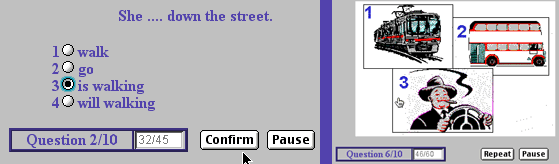
|
|||||
| (E) | (F) | (D) | (I) | ||
| 5. Assessment report: Only the candidate and the administrator can access the report. To print the report, please set the printer margins to zero. |
5. Le rapport: Le candidat et le responsable des tests ont accès au rapport. Pour l'impression on conseille de fixer les marges ý zéro. |
5. Der Ergebnisbericht: Nur der Kandidat und der Verwalter haben zu den Ergebnissen Zutritt. F¸r den Druck wird empfohlen, die Randeinstellungen auf Null zu setzen |
5. Il rapporto: Solo il candidato e il preposto ai test hanno accesso al rapporto. Per una stampa ottimale si consiglia di fissare i margini della stampante a zero. |
||
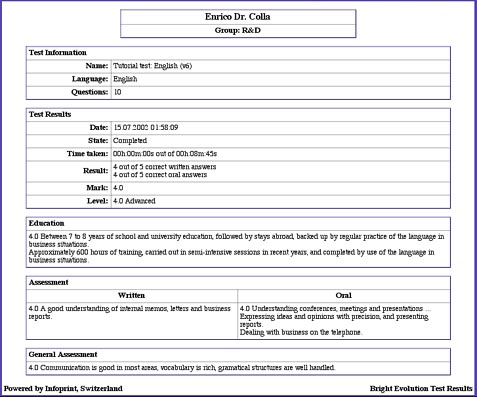
|
|||||
Close this window - Fermer cette fenêtre - Fenster schliessen - Chiudere questa finestra